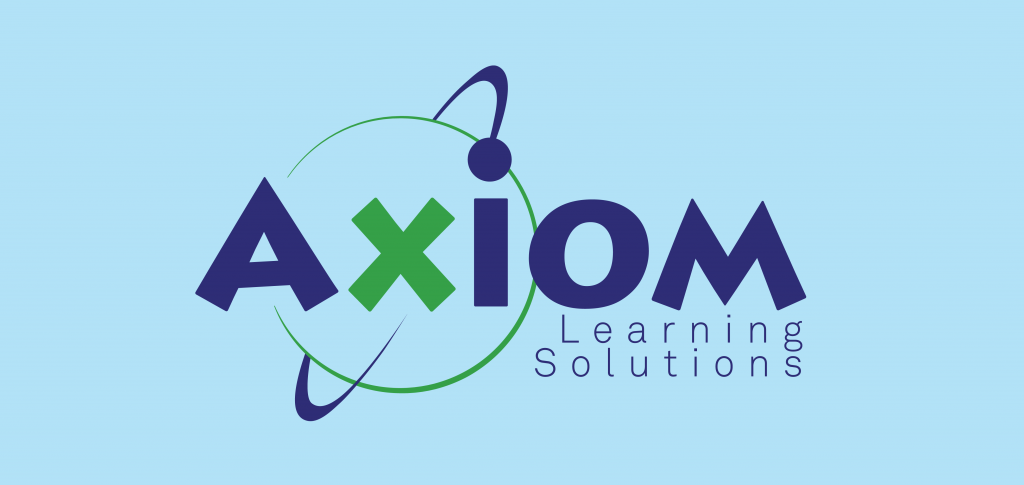As a small business, this really resonates with us. We have to be organized if we want to stay on top of things! And these tools are great for setting things up in advance since a lot of times we are low on man power. We met the author, Suzan Czajkowski, from www.thecommcoach.com at an event through Constant Contact, and she reinforced the need to stay on top of things by giving us tips we could actually use. Here’s a great article by her that might help you, too.
Time to get Organized!
Keeping your online marketing plan organized, focused and moving forward can be an enormous challenge, especially if you don’t have a way to track and monitor it. This is true whether you use only a few online marketing tools, or have many in play simultaneously.
It isn’t just a question of executing a variety of activities; it’s about making sure that everything you do is in line with the goals you’ve set for your business and reasonably timed to elicit the results you desire. When you set it all down in writing, it’s easier to stay on track and optimize your time and your impact.
There are a number of tools available to go about scheduling and tracking your online marketing plan. Here are just five:
Google Calendar: If you already use Google calendar, then this may be a very useful tool. Create a calendar specifically for your posting schedule and add details in the notes. It’s helpful to be able to see things by week or by month. For added benefit, overlay it with your other calendars and share it with your team!
Online Marketing Calendar within Excel: This is what I use because it allows me to relate marketing activities across multiple channels (i.e. blogging, newsletter, Facebook, LinkedIn, all in one glance). To take it a step further, customize it by widening the columns and add the actual text you plan to post so that you’ll just have to copy & paste. If you want to get a visual of what this might look like, click here to download a customizable Online Marketing Calendar built in Excel. You’ll get a sample Online Marketing Calendar plus a pre-set sheet that you can customize to your own needs.
Hootsuite: This is a great tool for pre-scheduling social media messages. You can set it up to feed directly to FB, Twitter, LinkedIn and – new – Instagram. Free for up to 5 accounts. Click here to check out Hootsuite.
Facebook: If you have a Facebook business page, then you can schedule your posts ahead of time. (This is just one of many features that are not available with a personal page!) If Facebook is your only social media, this can be a great choice over Hootsuite specifically because Facebook prioritizes posts from within its own platform over external 3rd party platforms which can give you a slight edge.
Constant Contact: Write and schedule your email and then use Constant Contact’s newly updated social sharing tool to schedule messages to Facebook, Twitter and LinkedIn. The customizable feature now allows you to send multiple message to each channel, expanding the life of your email. This feature is available in the free 60-day trial version so if you aren’t already using Constant Contact, click here to check it out!
As I mentioned, there are many scheduling tools and features available. These five that I’ve mentioned are some of the more frequently used and, in my experience, most powerful. Regardless of which tool(s) you decide to use, the bonus is that you’re taking your marketing to the next level: instilling a plan and putting it into action in an organized fashion. It’s amazing the difference that this can make!
-L&D Thoughts
-Article written by Suzan CZajkowski at www.thecommcoach.com, posted by AXIOM