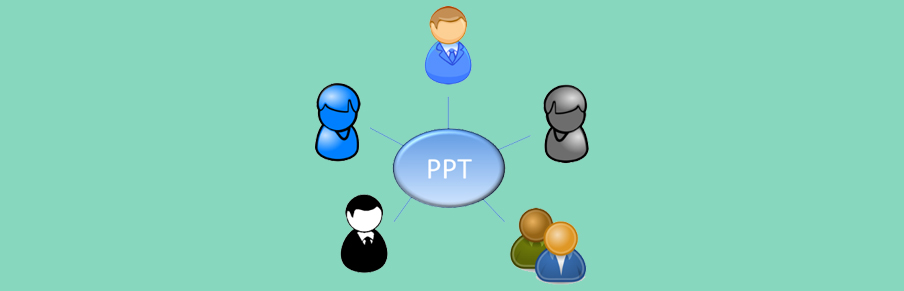Recently, we found a great article written by friend Mark Simon on when it’s a good time to use a Power Point-based eLearning Tool. Take a look at what he thinks:
At the DevLearn Conference in September, I was surprised at the number of people who said they now have more than one eLearning development tool. Some people owned an older version of one tool and a current version of a new tool – but many had current versions of multiple tools.
My conclusion: We are evolving into a new period for eLearning development where we will own two or more development tools and we will choose Tool A or Tool B for our work, depending on a variety of project-related considerations.
For those lucky ones who possess multiple tools, I’d like to offer some thoughts on criteria for selecting one tool versus another. This article will focus on when to select/use a PowerPoint-based eLearning tool (such as Articulate Presenter, iSpring Suite, Adobe Presenter, and so on), and I will follow this with another article for when to select free-form tools (such as Articulate Storyline, Adobe Captivate, Lectora Inspire, and so on).
When Hands-on Collaborative Development is Needed
One of the biggest advantages to using a PowerPoint-based eLearning tools is that the core element is a PowerPoint PPT file. Need your SMEs to make hands-on changes to the content? Give the PPT to them. Need your graphics expert to add a few special touches? Give the PPT to her/him. Ditto with your Project Manager, a peer, or a translation team.
You may argue that giving up your PPT file to someone outside of our world of professional Instructional Design is not always a great idea – but there are definitely situations where it’s a great idea, and a PowerPoint-based tool at least gives you the option for collaborative development.
For example, I had the pleasure of developing an online lesson and certification assessment for a Gastroenterology clinical trial. My SME was a physician from the University of Chicago Medical Center, while I, on the other hand – well, let’s just say I’ve never been a physician anywhere.
We shared the PPT file throughout the project and in the end, I clicked the Publish button. The lesson and certification was very successful – with great thanks to the PowerPoint-based tool.
When You Have Existing PowerPoint Content
For one reason or another, many organizations have significant chunks of content in PowerPoint, and assuming that the content has already been vetted, the shortest path to achieving eLearning content is to use a PowerPoint-based tool.
One of the big advantages in this case is that a PowerPoint tool allows you to publish the eLearning lesson immediately. Just click the Publish button and – voila – you have an eLearning lesson! This allows you to view the finished lesson before you even start the development effort. This may not be important if you are a devoted follower of the ADDIE development methodology, but it’s a huge step in the right direction if you use the SAM or Agile methodologies.
Of course, most free-form tools allow you to import PowerPoint slides so theoretically you can accomplish the same thing with a free-form tool. However, the free-form tools have varying degrees of success with importing slide elements, and the imports are usually nowhere close to 100% successful, which means you will usually face a lot of re-work to get your lesson into publish-ready state.
When You Want Dazzling Animations and Effects
Because there is so much really lousy PowerPoint content in both business and education, many people still have a negative impression of its capabilities. People often forget that PowerPoint is a very mature product that is full of features that go far beyond slide titles and bulleted lists.
Did you know that PowerPoint made its official debut in in 1990? That means there have been 25 years of enhancements and improvements! Since 1990, Microsoft has released the following major upgrades:
- PowerPoint 97 (including Visual Basic for Applications – VBA)
- PowerPoint 2000
- PowerPoint 2002
- PowerPoint 2007
- PowerPoint 2010
- PowerPoint 2013
And even though it’s still 2015, the latest is PowerPoint 2016. Not exactly the new kid on the block, right? And if you still think that it’s a “mostly text” tool, check out these samples:
Nancy Duarte’s 5 Rules for a Successful Presentation
PowerPoint Animation Ad from Synapsis Creative
Learning Boosters from Kirby Crider
When You Need it FAST
The good news: When you have existing content in PowerPoint, you can click Publish right away to get a (pretty lousy) eLearning lesson.
The bad news: People sometimes click Publish right away and wind up with a pretty lousy eLearning lesson.
Kidding aside, the good news is that PowerPoint-based tools allow you to click Publish with very little notice and deliver a more-or-less complete eLearning lesson. With free-form tools, you often need to do a substantial amount of work to deliver a complete lesson.
When Advanced Features are not Your Cup of Tea
Let’s face it. Instructional Designers come from a wide variety of backgrounds and many of them have skills in a subject matter rather than technology.

Triggers? No thank you.
Slide layering? Not sure if I can do that.
Sophisticated branching and occasional scripting? Well…..
For many, PowerPoint’s ease-of-use is a great thing – and if it can do what they need to produce an effective eLearning for them, say no more.
And PowerPoint is not just a tool that is easy to use — it’s a tool that just about everyone has used before. And having previous experience with PowerPoint means that you’re probably about 75% of the way to mastering a PowerPoint-based eLearning tool – even when you’ve never used the eLearning tool before.
This is great for at least a few groups of people:
- Instructional Designers who do not enjoy/have time to learn new software tools
- Instructional Designers who do not have mid-level technology skills to tackle things such as object-based triggers, layering, and intricate branching
- Non-Instructional Designers in your company or institution
There are many IDs who love a new eLearning tool in the same way that many people love getting a brand new smartphone. But there are also many IDs who don’t love it or don’t have the time/patience for it. Many IDs are in this profession because they have a deep understanding of subject matter such as Organizational Development, Leadership Development, HR policies, and so on. Deep understanding of eLearning design tools is often not part of that skill set.
-L&D Thoughts
-Article written by Mark Simon on LinkedIn, posted by AXIOM